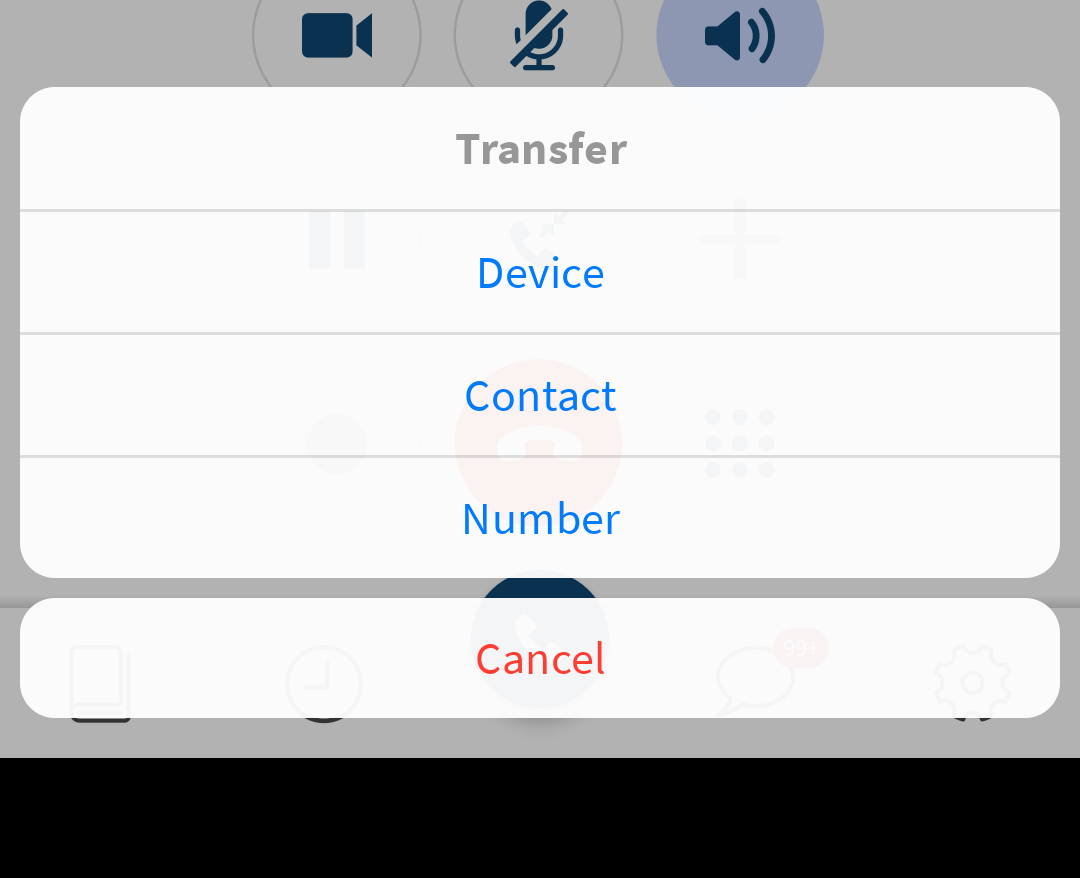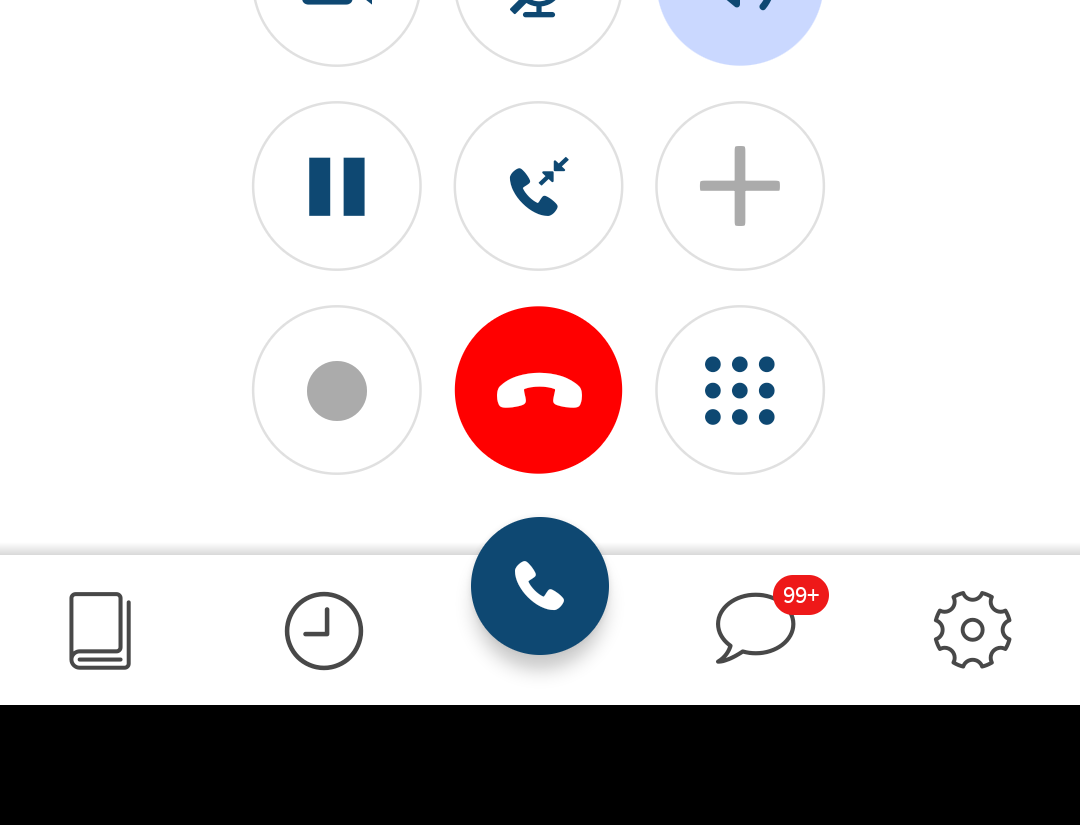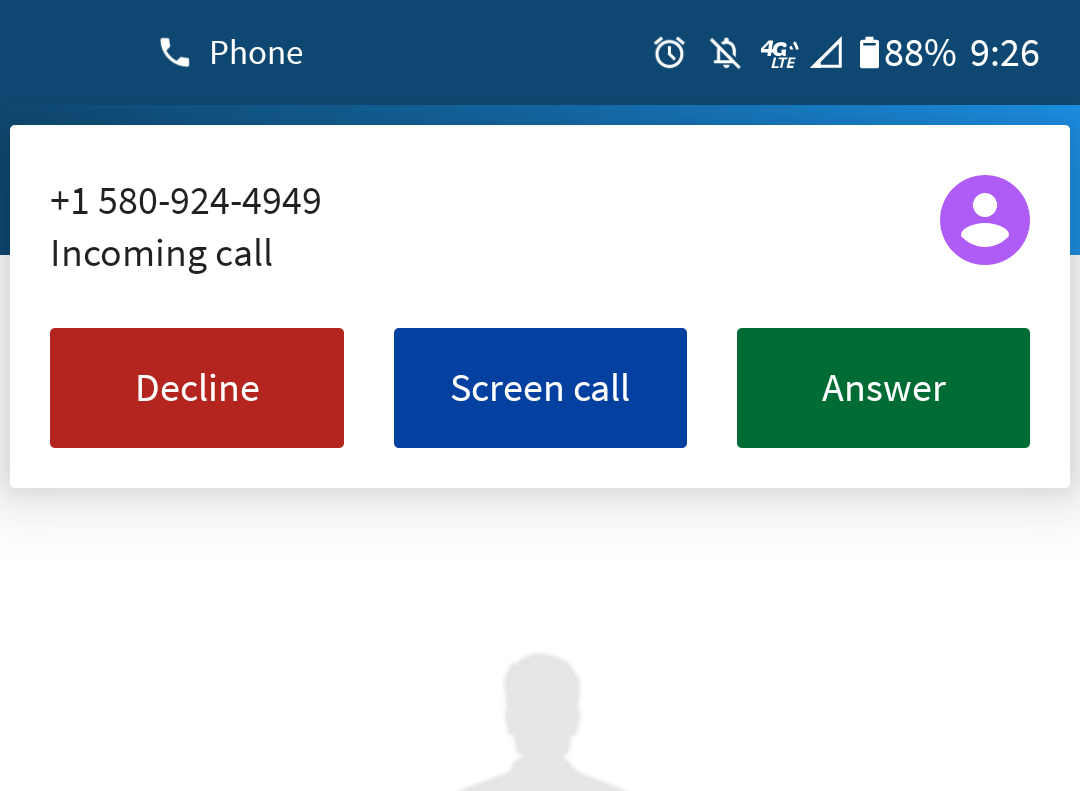Native Calling
Outbound Calling
Click Voip at the bottom of your screen.
Switch to Callback.
Dial and call the number.
Wait until the call appears at the top of your screen, and pick up the call.
Inbound Calling
With Mobility turned on, after 15 seconds (or designated period) the call will rollover and dial your cell phone directly. If you often work in areas with poor service, it is a good idea to enable this feature.
Ask us our team for help enabling Mobility properly.
Transferring from Voip